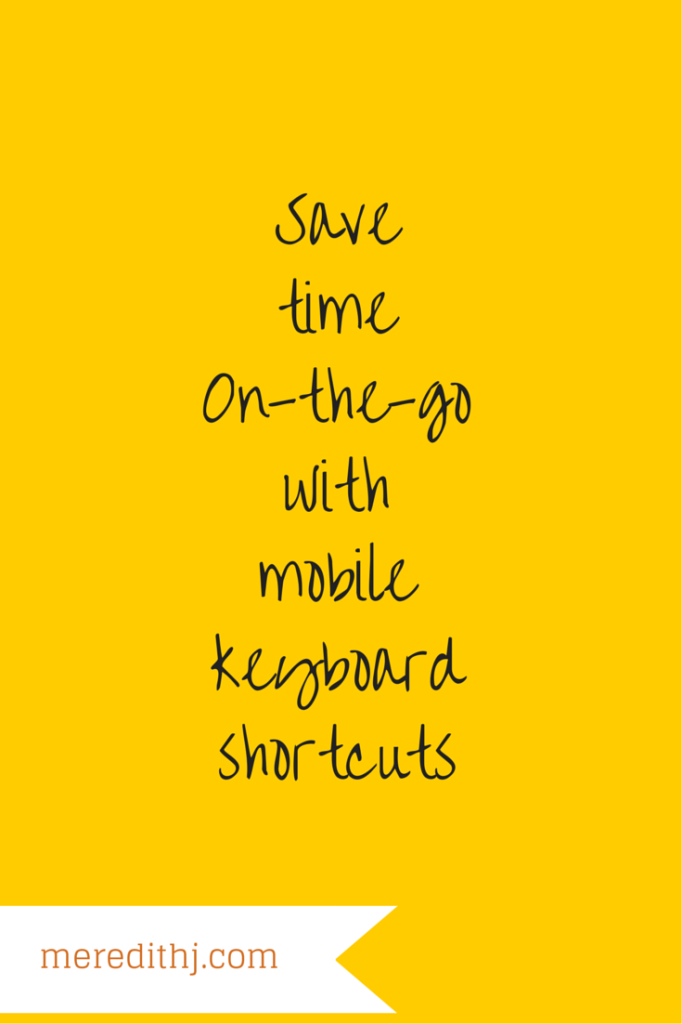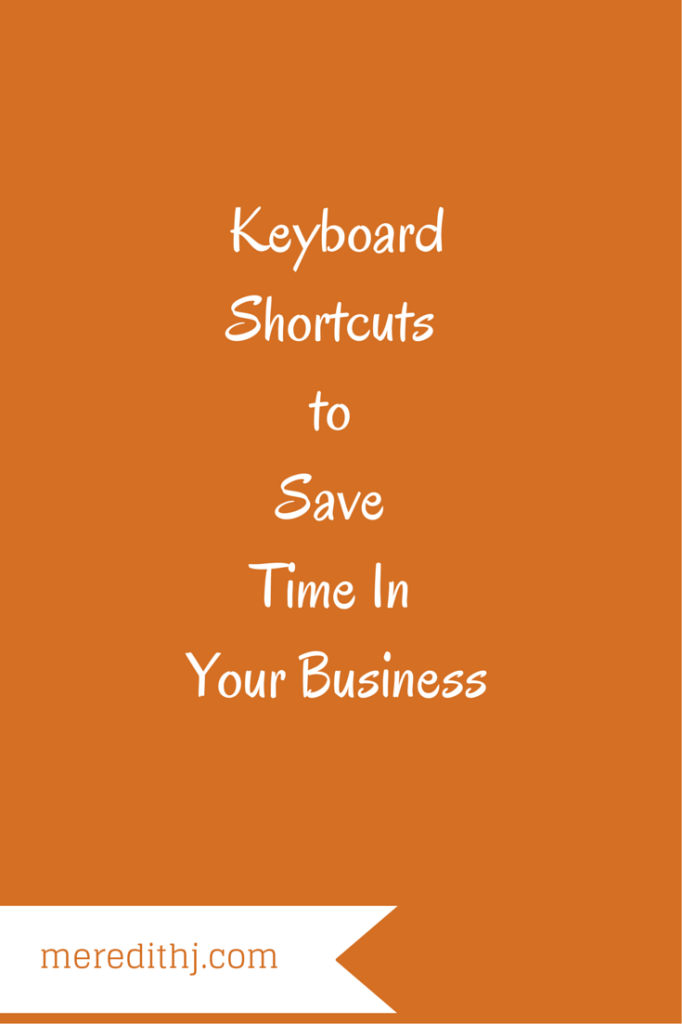Each month in the Small Business Spotlight podcast I will be publishing a new interview with a small business entrepreneur who will share their personal journey. Learning from real life experiences of other entrepreneurs has been such an encouragement within my own business journey and I hope that these inspiring stories will help you as you grow you business!
This month’s Small Business Spotlight is with Julie Sheranosher of ImJulie.com. Julie is a Time Hacker who helps entrepreneurs reach the next level in their business by matching them with time management systems that work for them.
Listen to (or download) the audio only interview here:
Podcast: Play in new window | Download
Or watch the video interview here:
In this episode of Small Business Spotlight, you’ll hear more from Julie about:
- Finding what works for you in your life and your business
- How to deal with your doubts
- How to change the way you think about time
Mentioned In This Episode
Momentum
You Can Find Julie At
Thank you for listening to this month’s Small Business Spotlight!
Be sure to join us again next month for our next interview with another inspiring small business owner!