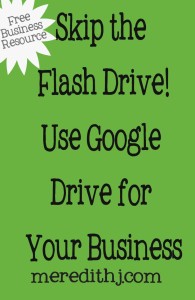Gone are the days of my youth, when you needed Microsoft Office and a flash drive to handle professional documents on the go. It’s kind of a relief to me since those flash drives were so hard to keep track of! Now I use Google Drive for all of my professional word processing and spreadsheet needs.
Like most Google services, Google Drive is free. Which means that you can give the service a chance without having to pay a lot to try it out. Since Microsoft Office is typically over $100 and Apple’s iWork is typically over $70, free is a great price in my book!
If you already have a free Google account, you already have an account for Google Drive. All of the documents that you create will be linked to this account and you’ll have access to them whenever and wherever you log in to your account. You can even upload other files to store on Drive, so this can be your one stop for all of your documents. No more fumbling and trying to remember where you put your flash drive or other media device!
When Google Drive first started out, it didn’t have a lot of functionality. However, since then they have consistently added new features and now there is very little I miss from my Microsoft Office days. I can easily format documents, easily filter and process spreadsheets, and can even create feedback forms easily – all within Google Drive.
Probably one of the reasons I love Google Drive the most and suggest it to others that I work with is the way that you can easily share documents or even entire folders with other Google Drive users. Since sharing documents gives you the option to let them collaborate on the same file, it makes working on projects together easy as can be. No more keeping track of multiple revisions and trying figure out which is the most current copy that you need. As a virtual assistant, it’s the perfect way for my clients and I to be on the same page for their important business projects.
To use Google Drive today, simply visit http://drive.google.com.
Do you use Google Drive in your business already? If so, what is your favorite feature?